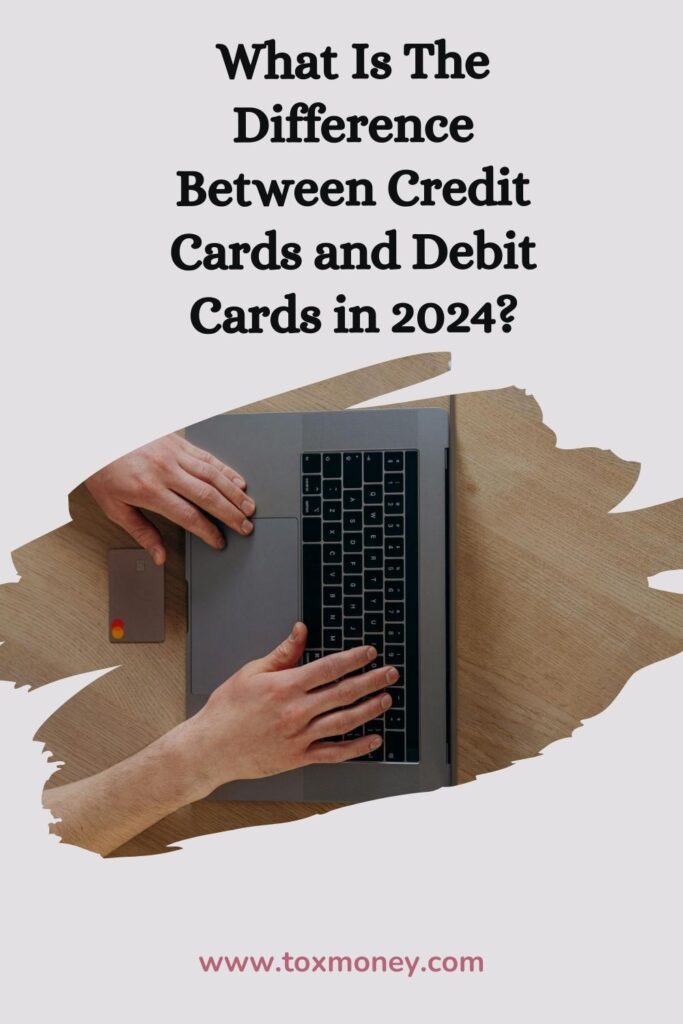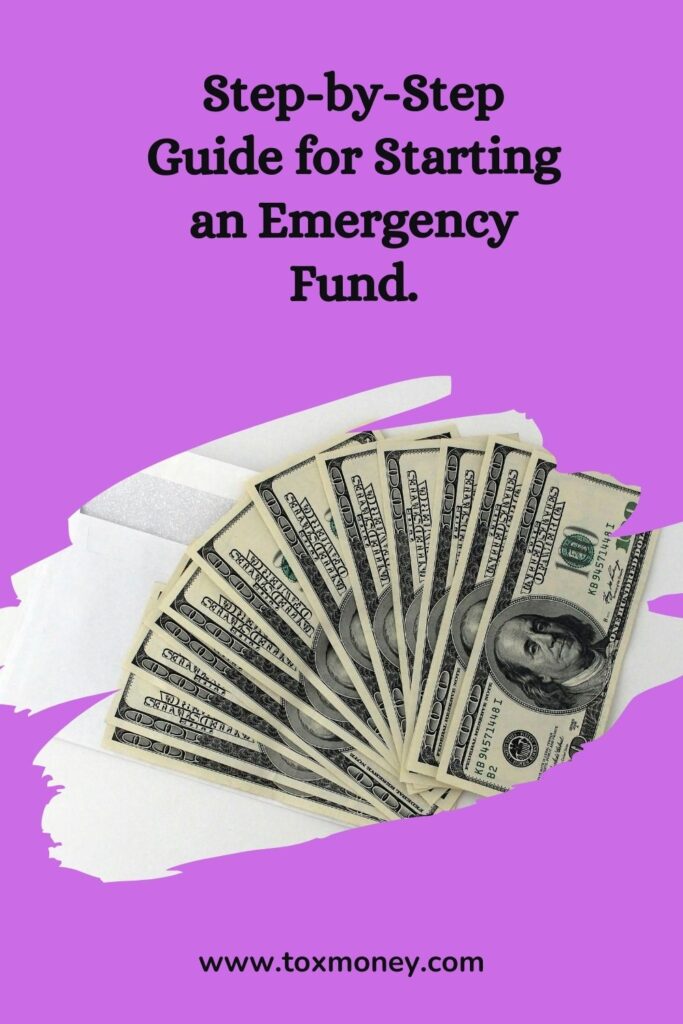To pay someone, you no longer need to go to the bank in person and withdraw cash.
Thanks to the ever-expanding digital world, we now have more possibilities. There are so many ways to transfer money that it’s difficult to narrow down your possibilities. Zelle and Venmo are two of the most popular money transfer applications, but which one should you use?
In general, Zelle is preferable if all you want is a quick, free way to transfer money. Venmo can accomplish the same thing, but it takes somewhat longer to transfer funds to your bank account unless you pay a charge to speed things up. However, Venmo provides extra capabilities and can even serve as a substitute for a bank account if necessary.
What is better, Zelle or Venmo?
There is no one cash transfer app that is superior to the others in all situations. It just depends on what you are seeking for and which aspects catch your attention.
In general, Zelle is preferable if you simply wish to transfer modest sums of money between relatives and friends and your bank account is located in the United States. It excels at this – the money appears in your account practically instantaneously, but a wire transfer typically costs approximately $30 and might take up to a day to complete.
Zelle does not accomplish much else, however. Venmo may be a better option if you wish to send money using your credit card, keep a separate amount from your bank account, or utilize your in-app balance to pay for purchases from a variety of stores.
How Venmo Works
If you’re acquainted with PayPal, you’ll note that Venmo looks quite similar, and there’s a good reason for this: PayPal owns Venmo. Similarly to PayPal, Venmo may be linked to your bank account but is not needed. You can have a separate balance within the app, which is useful if you don’t have or desire a standard bank account.
Venmo allows you to send money to individuals instantaneously. You may also transfer money from your Venmo balance to your bank account, although it may take a few days (unless you pay an additional charge for an immediate transfer). When you send money to someone, Venmo first checks your in-app balance to see if you have enough to cover the charge. If not, it will withdraw the entire amount from your bank or credit card account. It may also be used to pay at select businesses, take business payments, and even at small sellers such as roadside farm stalls or art market booths.
One of the reasons Venmo may be so popular is because of its social feature. It’s simple to divide the expense of things with friends, whether it’s for meals, trips, movies, and so on. You can even talk in-app using emoticons and stickers. However, unless you keep your transactions private or friends-only, everyone on the Internet may view the specifics of your transfer.
Here are some further details on Venmo.
Fees: 1.75% to directly transfer money to your bank account rather than waiting 1-3 days. It costs 3% to send money with your credit card. 1% to deposit a paycheck or government check into your Venmo account. Other types of checks are subject to a 5% deposit fee.
How to pay: Use a QR code or your friend’s username, name, or email address to send money from your Venmo balance, bank account, or credit card. Certain retailers and shops also accept QR codes as payment.
FDIC insured — Yes, but only if you use direct deposit, the cash a check tool, or purchase bitcoin. Otherwise, the funds in your Venmo account are not federally insured.
Security Settings— Control who may see your transactions, add a PIN number to your app, or enable multifactor authentication.
Transfer limitations apply solely to the United States. You may earn up to $60,000 every week if you’ve validated your account ($299.99 otherwise).
Other features include ATM withdrawals, a Venmo debit card connected to your Venmo balance, a Venmo credit card with cash back benefits, the option to purchase bitcoin, direct deposit of wages, and the ability to cash other checks.
How Zelle Works
Zelle is easier to use than Venmo. Most people discover it by chance: Zelle works directly with over 1,700 banks to provide free person-to-person, (almost) immediate transactions. Zelle allows you to transfer money to anyone in the United States; however, they must also join up for the service and establish a bank account. As long as their bank is in the United States and they are familiar with Android or iOS applications, they may link their own bank account using the app, even if their bank does not currently provide it.
When you use Zelle to send and receive money, it is taken directly from your bank account. There is no separate in-app balance, no credit card linkage, and no check cashing services. It’s a straightforward A-to-B pipeline with no extras.
However, you may still use Zelle for many of the same purposes that Venmo is used for. You may use it to divide expenditures among friends and roommates, for example, as long as everyone is already enrolled in Zelle. You’ll enjoy the convenience of no additional costs and quick service.
costs are $0; however, Zelle suggests double-checking with your bank to see if there are any costs for transfers on their end.
How to pay: Enter your friend’s email address, phone number, or scan their in-app QR code. To submit a split request with friends via a cellphone number, everyone must first sign up for Zelle and attach their mobile number to their account.
FDIC insured — No, FDIC protections end the moment you authorize a transfer and the money leave your bank account.
Security options — Multifactor authentication is supported.
Transfer limitations can vary according to your bank’s rules. If you join up on your own, you can transfer up to $500 every week.
Other features: None.
What are the advantages and disadvantages of Venmo?
Zelle and Venmo can accomplish the same thing – transmit money — but they do it in different ways. Venmo offers its own set of features, which might be beneficial or negative depending on what you’re searching for.
Pros
Higher transfer limits – If you verify your account, you may send far more with Venmo (up to $60,000 per week) than with Zelle ($500 per week unless your bank specifies otherwise).
Venmo charges fees for specific services, such as speeding up transfers to your bank account, sending money from your associated credit card, and cashing checks. The main service is free.
The social side of spending – You can communicate with pals, add emojis and stickers, and even let the world see your purchases if you choose.
Can be used as a bank substitute—Venmo does not require a bank account because it allows you to have a separate in-app balance. This implies that anyone with a smartphone may now conduct banking transactions.
Venmo credit and debit cards are available – You may apply for a Venmo debit card, which allows you to spend money from your Venmo balance like a bank account debit card. Venmo now provides a credit card with cash back benefits.
Check-cashing and cryptocurrency options are available – You can use your Venmo account to cash checks and acquire cryptocurrencies directly from the app, for an additional cost.
Cons
Can be complicated – With so many options available, Venmo may not be the simplest to use for everyone, especially if you are not familiar with smartphone apps.
Transfers take a little time – money you get or transfer to someone on the app appears quickly. However, transferring that money to your own bank account takes 1-3 business days—unless you pay a fast charge.
There is no interest on your Venmo balance, and you may store money separate from your bank account. However, you will not earn any interest on that money, whereas Venmo may earn interest on your balance.
Venmo cannot transmit money to overseas accounts.
What are the advantages and disadvantages of Zelle?
Here’s how to quickly determine whether Zelle is better for you.
Pros
Zelle is completely free to use for any purpose.
Fast – Instead of waiting several days, you may move money across accounts in a matter of minutes.
Simple: Zelle does one thing well. It does not complicate and clutter your financial life with too many items to worry about and handle.
Cons
Not all banks provide it – you can still download the app and perform the same thing on your own if it is not immediately available through your bank account, but it adds an extra step that may be inconvenient.
There are no further services available—there is no separate in-app balance, you cannot use it to pay for items in stores, there is no credit card connection, and so on.
To utilize it, you need to have a bank account. According to Federal Reserve figures for 2020, one out of every twenty persons in the United States does not have a bank account. That means many individuals will be unable to use Zelle at all.
divide requests may need prior registration — You may use Zelle to divide payments, but if you send the split request using a friend’s mobile phone number, they must already have it registered in their Zelle profile.
Can’t send money to overseas bank accounts – Zelle, like Venmo, can’t allow you send remittances to your relatives back home or receive payments from customers abroad.
What happens next?
If your group of friends already has a favored money transfer app, the decision is simple. However, if you’re still deciding between Zelle and Venmo, it’s a good idea to widen your search and look at other money transfer apps as well.
Depending on your needs, you may discover that alternative services, such as PayPal, Cash App, Western Union, Google Pay, Apple Pay, or something altogether else, are more suitable.
Another issue to consider while using money transfer applications is security when sending and receiving monies. More and more frauds use digital payment methods. It’s critical to understand who you’re sending money to (or getting money from), and you should consider validating the recipient’s details outside of the app before hitting send.