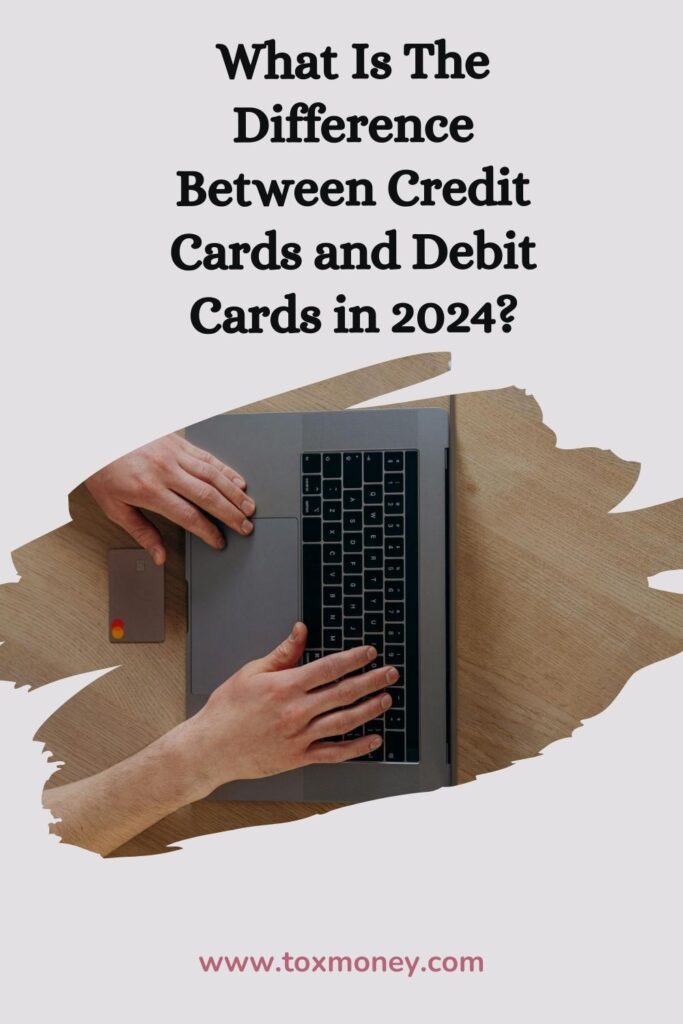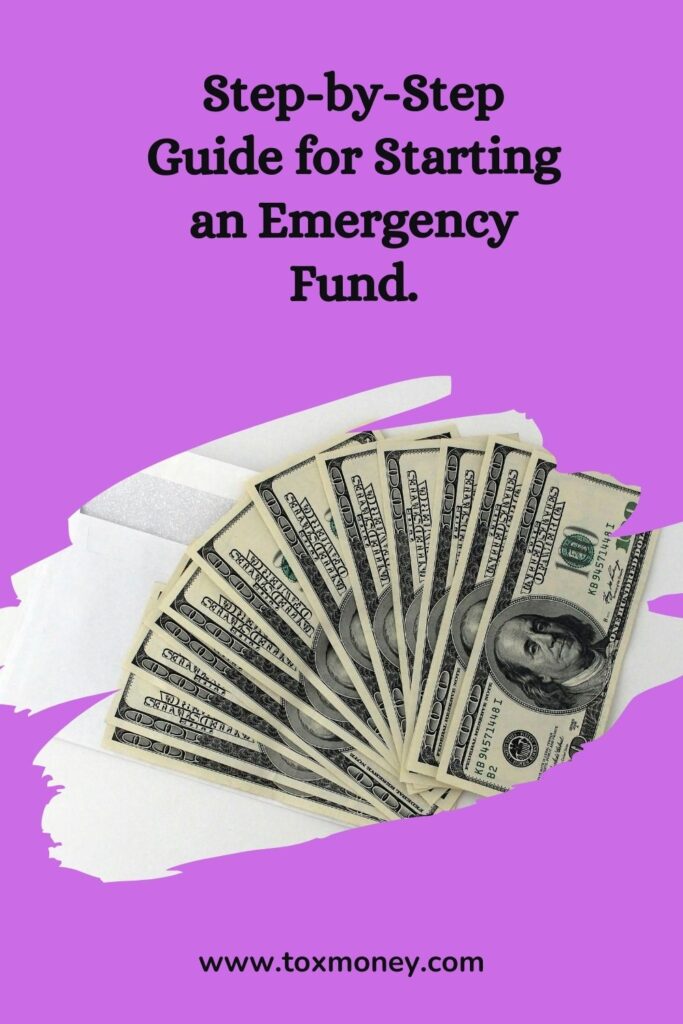Nobody loves paying fees to receive money they have earned legitimately, but PayPal costs are unchangeable, right?
When it comes to receiving payments remotely, why do we allow internet payment systems to steal our hard-earned money?
After becoming bored of losing my freelancing income to PayPal transaction fees, I began exploring for alternatives.
6 Ways to Avoid PayPal Fees.
Here are some proven methods to reduce or eliminate PayPal transaction fees:
Include any fees in your invoice for ACH bank transfers and e-checks.
Payment options include direct deposit and online wire transfers.
Get PayPal business discounts.
Apply for lower merchant fees.
1. Add the processing charge to your invoice.
The most effective technique to avoid PayPal fees is to have clients pay them for you! PayPal fees can be included straight to customer bills as a tiny percentage business cost.
PayPal costs between 2% and 4% to receive payments from clients, so this might save you a lot of money. Most consumers choose this method of online payment since it is the most generally recognized.
This is why it is perfectly acceptable to add a typical PayPal % charge on invoices delivered to clients.
2. Accept ACH bank transfers and electronic checks.
If you use traditional invoicing software such as QuickBooks Online, you may take ACH bank transfers and e-checks at no cost!
Seriously, ACH transfers and e-checks are entirely free for service providers that issue invoices and receive payments online.
While taking credit cards virtually costs 2.9% plus an extra $0.25 fee, promoting clients and consumers to pay via bank transfer is completely free (for everyone!).
3. Request Direct Deposit as the Preferred Method.
Avoid paying PayPal invoicing costs by requesting direct deposit. Not only will the cash be placed into your account far faster than a PayPal transfer request that takes two days, but you will also save money on transaction costs.
Here are some of the top direct deposit options for freelancers:
Dwolla enables seamless financial transfers and integrates with top accounting software. What is the best part? Dwolla’s charge is simply $0.25 every payment transaction, regardless of size. There is no cost for transactions under $10.
WePay
WePay, a Chase company, provides a fully configurable online payment platform. It integrates with invoicing platforms like as FreshBooks, Zoho, and others. WePay accepts all major credit cards and ACH transactions. But we’re going to concentrate on direct deposit (ACH) payment processing because it just costs 1% + $0.30 per transaction.
This is a significant savings over PayPal’s regular 2.9% cost.
4. Wire Transfers Online
If you deal with overseas freelancing customers, it could be more practical to set up wire transfers to receive invoice payments. Otherwise, you may have to pay currency conversion rates and other costs to access your funds.
The only drawback is that it might cost your clients $20-40 every international wire transfer, which is a bit pricey. Furthermore, the payment may take several business days to appear in your bank account.
Using a service like TransferWise might help you save money on wire transfers. They are very clear about their prices and do not charge more for currency conversions (as other banks do).
Wise, previously TransferWise, is a cheaper and faster alternative to traditional wire transfers!
5. Receive PayPal Business Discounts.
Several accounting systems have worked out an agreement with PayPal that will save you a significant amount of money on PayPal fees.
For example, loyal clients that use FreshBooks Invoicing can gain access to the PayPal Business Payments option. It just costs you $0.50 for each bank transfer payment received from clients.
In order for this to operate, clients must select the “PayPal Transfer” option and have the monies transferred from their bank account.
This approach takes 3-4 business days longer than paying with conventional PayPal or credit card. But, in most circumstances, the additional savings are well worth it.
Who doesn’t want to save more of their hard-earned money?
Here Is How It Works:
Begin by creating a new invoice.
To generate a new invoice for a client, click the “New Invoice” button. Alternatively, you may reproduce your template from a previous invoice. On the right-hand side of your new invoice, check under the Online Payment alternatives section to view the various payment alternatives you already provide your clients.
Select the PayPal Business Payment Option.
When making an invoice, be sure to click the “business” PayPal Business Payment box under the PayPal tab. You’ll only be charged $0.50 per transaction, no matter how large your invoice is.
Here is how it works with FreshBooks.
The approach is as follows: New Invoice -> Accept Payments Online -> check boxes for various payment choices, including the PayPal Business Payments option located under the PayPal tab.
It only accepts direct transfers from bank accounts and cannot be used with credit cards. However, most of my clients choose this option, and I’ve never had a problem.
FreshBooks allows you to track your time on client projects, bill for costs and services, and get monthly reimbursements.
Yes, FreshBooks Classic charges a little monthly price to utilize their services (about $20-30 per month), but they also provide a free version with limited capabilities. However, this is a modest adjustment in comparison to the fees charged by PayPal and the amount of money you may save by employing this invoicing technique.
However, this does not contain a credit payment option. To access the $0.50 per invoice paid option, your clients must agree to pay exclusively using this manner.
However, in my opinion and experience, the savings can be worthwhile, and most clients have no objections to adopting this payment method.
This is often only accessible for US cash, but if your clients pay you this way, you might possibly save hundreds of dollars every year.
6. Apply for lower merchant fees with PayPal.
There is a simple trick that can let you pay lesser PayPal fees in only a minute or two. If your PayPal account conducts $3,000 or more transactions per month, you are eligible for discounted merchant transaction fees.
This might reduce the standard 2.9% cost to 2.5%, or even 2.2% if you qualify.
Follow these steps to apply for lower merchant fees through PayPal.
Log in your PayPal account.
Access the Merchant Rate Application Form.
Fill in your information on the short form.
Check the box to confirm you have read the user agreement.
Click “Submit” to see whether your PayPal account qualifies for a lower percentage rate.
Remember: PayPal fees are tax-deductible.
Transaction fees are a normal element of conducting business online. The good news, however, is that PayPal fees are fully tax deductible as company expenses. It is true!
At the end of the year, simply compute the PayPal fees you paid. Then, on Schedule C of your self-employment tax return, add the entire amount of fees.
At the absolute least, paying PayPal fees will help you lower your tax burden at the end of the year!
If you are still losing money due to PayPal fees, consider these strategies to reduce them.
It will only take a few minutes to implement these money-saving techniques, allowing you to keep more of your hard-earned money.